Add a new figure? Figure numbering is handled automatically and correctly by LaTeX. Add a new equation? Equation numbering is also handled automatically and correctly. Further benefits include cross platform compatibility, and flexibility sufficient for writing highly structured reports, journal articles, theses, or books. Many journals prefer or require manuscripts to be written in LaTeX.
Problems with word processors
Here is an equation group written with a popular word processor and viewed with the same version of software on another computer.
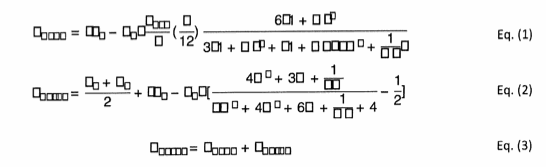
The following linked document was written with a prior version of a popular word processor. Try opening it with a recent version. try do it
If you have any difficulty, that means your present documents with a popular word processor will present similar problems in the future; it is not forward compatible.
Future efforts are also compromised by recent popular word processor software being subscription based. So, if you graduate or move and the subscription ends, your ability to edit what you have written also ends. If you get a new computer, the version of the software you have may not work. Also the subscription key may fail for no known reason. A laborious process of reactivating it is then required. The reactivated version may fail to work in your current operating system so that must be upgraded, consuming time. Then other software will fail to work so new versions must be purchased.
At best, with a recent document opened with an earlier version of a popular word processor, there may be an opportunity to recover some parts of it with formatting lost.
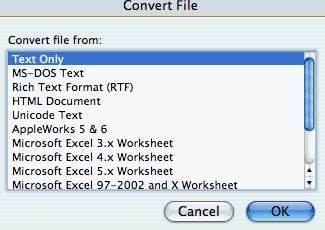
Here is a recent document opened with an earlier version, converted to gibberish.
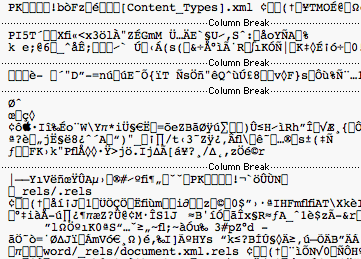
Here is a prior document in which one attempts to open with an recent version.
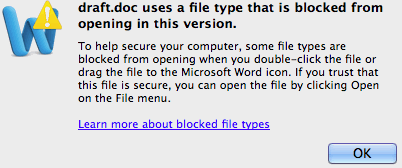
If you use a Mac, it may be possible to recover most of a document via the bundled application Text Edit.
Using LaTeX
Such frustration can be eliminated by using LaTeX. The software is free for platforms such as Linux, Mac, Windows. The LaTeX file is a text file with formatting commands embedded; when typeset it generates a pdf. The text can always be extracted. LaTeX is particularly appropriate for writing journal articles, technical reports, theses, and books. There is a non-trivial learning curve. That is less of an obstacle now that popular word processors involve a non-trivial learning curve as well.
One possibility is to use Overleaf. Overleaf is an online LaTeX editor that can be used for writing and editing scientific documents. There are collaborative capabilities as well.
Overleaf link.
If your time horizon is short, as for an undergraduate report or homework that you will not need to read in the future, it is sensible to continue to use a popular word processor.
Where to get LaTeX
TexShop front end (user interface) for Mac, and LaTeX links, TexShop
primary resource: sources, many links
for Mac, Mac Tex
for all platforms including Windows, Linux, Tex Live download
Tutorial the not so short introduction to latex, pdf by Oetiker
Conversion
The pdf generated by LaTeX can be converted into other forms. One way is to select the contents of the pdf and paste into a blank document in other software.
Similarly one can copy the text from a document made using a word processor or a pdf into LaTeX, then format it.
Open Office (free, cross platform) can read and write into formats used by a popular word processor. Some versions, with an add on, can write LaTeX and convert into LaTeX.
Writing LaTeX equations using a graphical interface on a Mac
Open Grapher Mac utility from Finder, Go menu, Utilities
Write equation. Use templates or examples or just write it; use caret symbol for power.
Select equation, control click on it, window on right.
Option appears Copy LaTeX expression, put arrow on it, release
Paste into document.
Some converters have been available but with changes in software, this is a moving target.
Keep in mind that equations embedded in LaTeX text must be between $ symbols